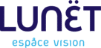Erreur 404
Il semblerait que vous vous soyez perdu dans les méandres de l’internet.
Mais ne vous inquiétez pas, nous sommes là pour vous aider avec votre réputation sur Google.
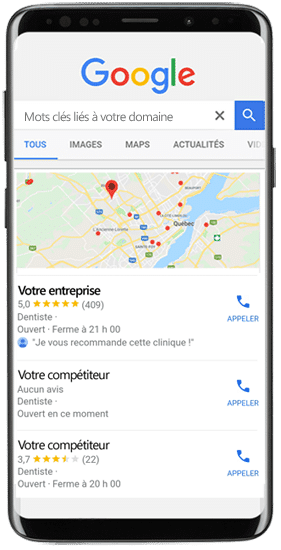



La meilleure
réputation sur Google
Démarquez-vous de vos concurrents en apparaissant en tête des résultats de recherche avec Local Map.
Étant donné que 90 % des personnes consultent les avis Google avant de contacter une entreprise, profitez dès maintenant de notre solution pour prendre une longueur d’avance et vous assurer une visibilité optimale lorsque des clients recherchent des services dans votre domaine.

Une implantation rapide et efficace en 72h
Lemay Coulombe Assurance
Avant
1

Maintenant
1,701

Réfrigération Everest
Avant
62

Maintenant
798

Mathieu Performance
Avant
97

Maintenant
888

Gestock
Avant
21

Maintenant
858

Ostéopatie Gayet
Avant
29

Maintenant
358

Asphalte Protect
Avant
1

Maintenant
351

Tapis Xtra
Avant
6

Maintenant
331

Clinique Rahal
Avant
51

Maintenant
501

Céramique l'entrepôt
Avant
1

Maintenant
304

Vapoteur Discount
Avant
35

Maintenant
496

Qu’en disent nos client ?
Chez Local Map, on fait de la satisfaction client notre priorité.
Evaluations Google
Basé sur 592 avis















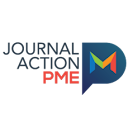
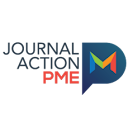










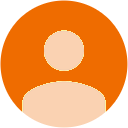








Ils nous font confiance
Plus de 2000 utilisateurs